Setting up xAPI on the encoding server
⚠️ Documentation to be tested on a Pod v4.
In this documentation, we will call
frontalserver the one where the web server part is installed, andencodingserver the one where the xAPI task is offloaded.
Functional principle diagram
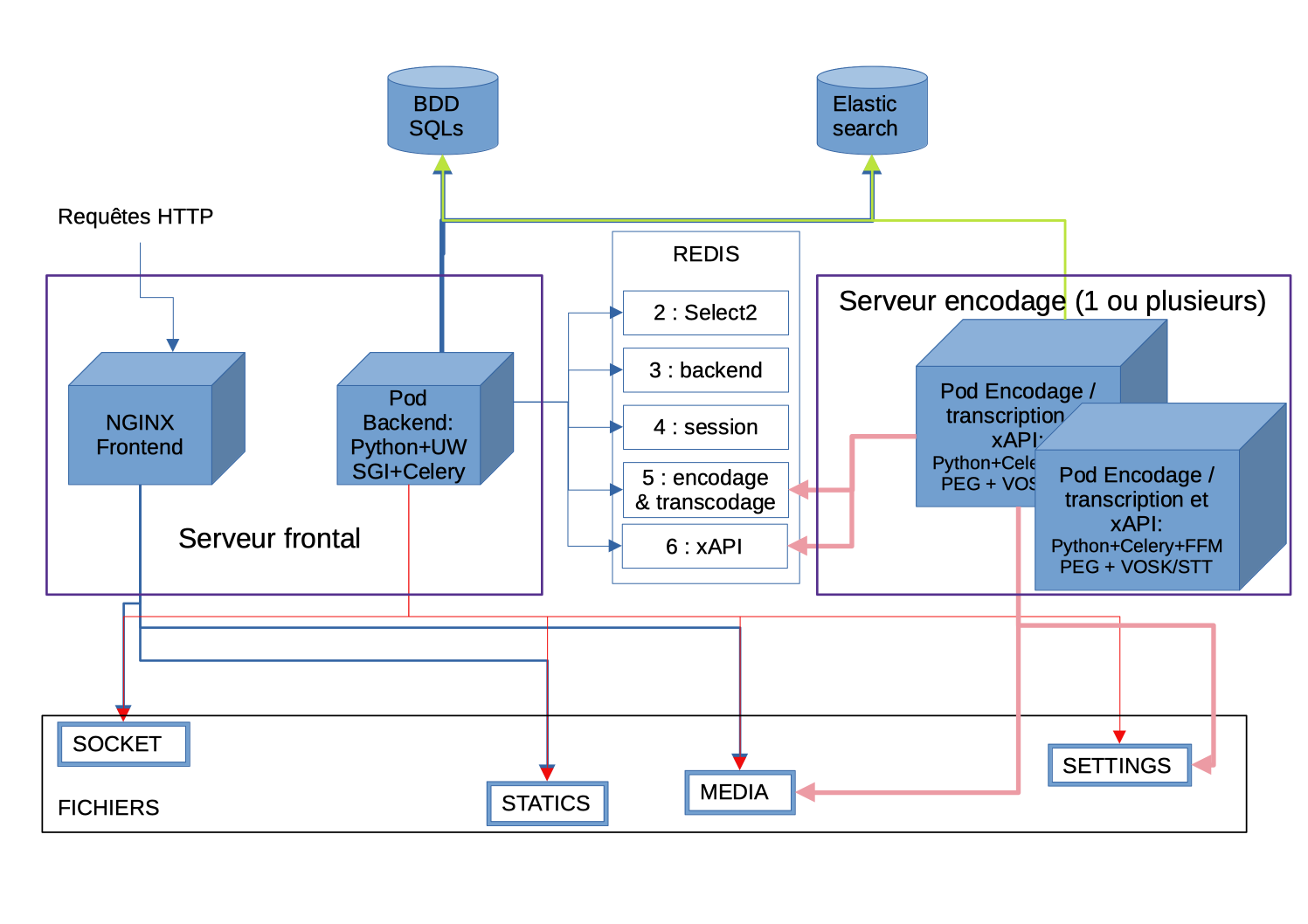
Activation on the frontal server
Add the Celery/Redis configuration in the settings_local.py file:
(django_pod4) pod@pod:/usr/local/django_projects/podv4$ vim pod/custom/settings_local.py
# Celery configuration on the frontal
USE_XAPI = True
XAPI_ANONYMIZE_ACTOR = False
XAPI_LRS_LOGIN = "XXX"
XAPI_LRS_PWD = "XXX"
XAPI_LRS_URL = "http://myLRSserver/xAPI/statements/"
USE_XAPI_VIDEO = True
XAPI_CELERY_BROKER_URL = "redis://redis:6379/6" # we use db6 as the queue space on redis
Installation on the encoding server
Pod must be installed without resetting the database and without nginx/uwsgi/Elasticsearch. You can follow the Pod platform installation documentation.
Add the corresponding configuration in the settings file
You must now indicate to the encoding server:
- that we want to use CELERY
- the address of the frontal server as the BROKER for CELERY
(django_pod4) pod@pod-encoding:/usr/local/django_projects/podv4$ vim pod/custom/settings_local.py
USE_XAPI = True
XAPI_ANONYMIZE_ACTOR = False
XAPI_LRS_LOGIN = "XXX"
XAPI_LRS_PWD = "XXX"
XAPI_LRS_URL = "http://myLRSserver/xAPI/statements/"
USE_XAPI_VIDEO = True
XAPI_CELERY_BROKER_URL = "redis://redis:6379/6" # we use db6 as the queue space on redis
Enable Celery on the encoding server
Put the content of
https://raw.githubusercontent.com/celery/celery/main/extra/generic-init.d/celeryd
into /etc/init.d/celeryd
(django_pod4) pod@pod-enc:~/django_projects/podv4$ sudo vim /etc/init.d/celeryd-xapi
(django_pod4) pod@pod-enc:~/django_projects/podv4$ sudo chmod u+x /etc/init.d/celeryd-xapi
Then create the associated default file:
(django_pod4) pod@pod-enc:/usr/local/django_projects/podv4$ sudo vim /etc/default/celeryd-xapi
CELERYD_NODES="worker-xapi" # Name of the worker(s). Add as many workers as tasks to run in parallel.
DJANGO_SETTINGS_MODULE="pod.settings" # your Pod settings
CELERY_BIN="/home/pod/.virtualenvs/django_pod/bin/celery" # celery source directory
CELERY_APP="pod.xapi.xapi_tasks" # application where celery is located
CELERY_ROUTES = {"pod.xapi.xapi_tasks.*": {"queue": "xapi"}}
CELERYD_CHDIR="/usr/local/django_projects/podv4" # Pod project directory (where manage.py is located)
CELERYD_OPTS="--time-limit=86400 --concurrency=1 --max-tasks-per-child=1 --prefetch-multiplier=1" # additional options for the worker(s)
CELERYD_LOG_FILE="/var/log/celery/%N.log" # log file
CELERYD_PID_FILE="/var/run/celery/%N.pid" # pid file
CELERYD_USER="pod" # system user running celery
CELERYD_GROUP="pod" # system group running celery
CELERY_CREATE_DIRS=1 # if celery has rights to create directories
CELERYD_LOG_LEVEL="INFO" # log information level
Start Celeryd
(django_pod4) pod@pod-enc:~/django_projects/podv4$ sudo /etc/init.d/celeryd-xapi start
To check if Celery is working properly:
celery -A pod.xapi.xapi_tasks -l INFO -Q xapi --concurrency 1 -n xapi