Remote encoding on one or more servers
In the rest of this documentation, we will refer to the front-end server as the server where the web server is installed and the encoding server as the server where the encoding is deported.
Operating principle diagram
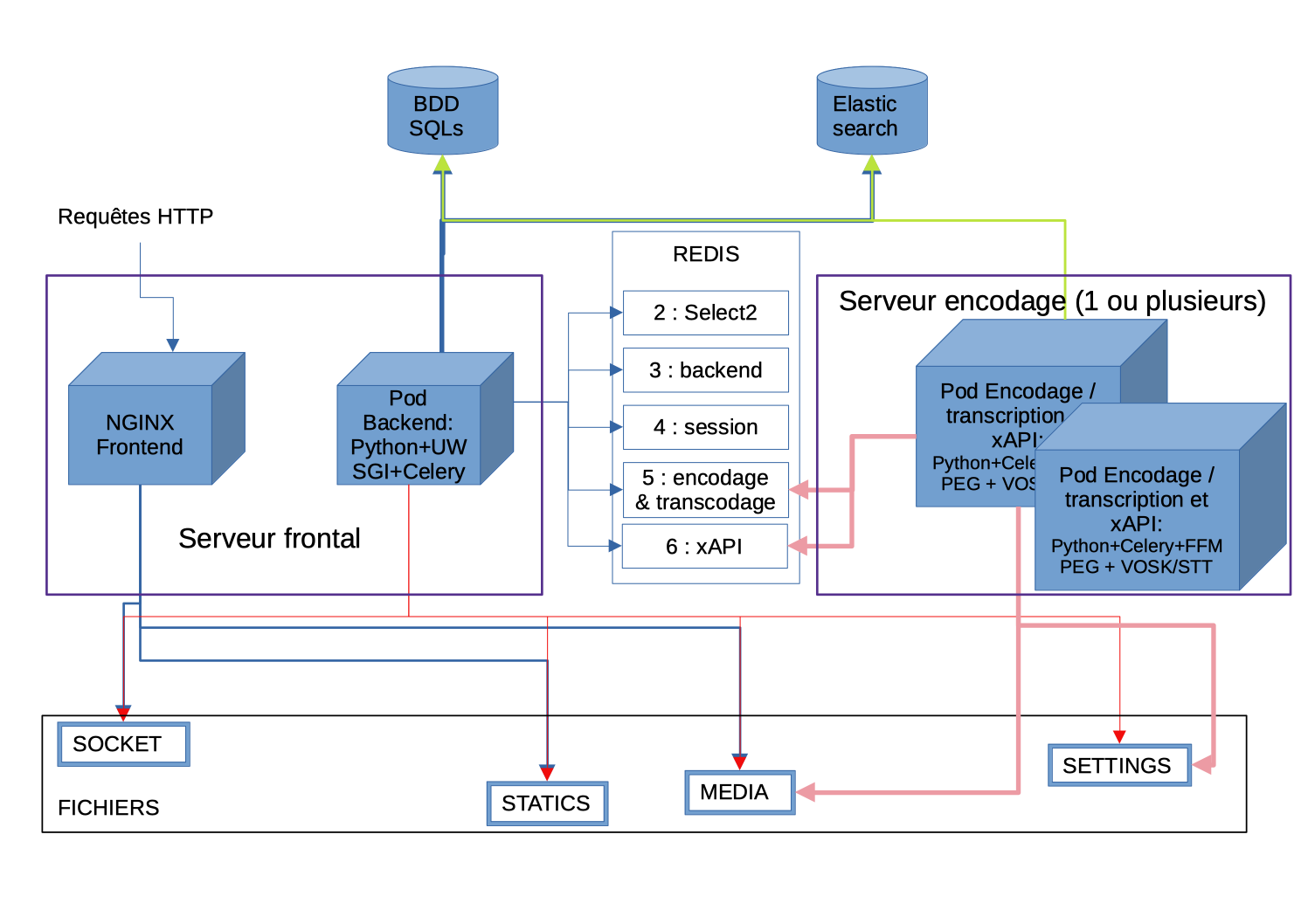
⚠️ Rabbitmq was used for queue management, it has now been replaced by Redis.
Prerequisites
- Your MEDIA_ROOT directory (
~/django_projects/podv4/pod/media) must be shared between your servers (NFS mount for example), - You need to use a database of the Mysql/MariaDB type so that it can be shared between the front-end and encoding Pod servers,
- The Elasticsearch database installed on one of your servers must be used on the encoding servers.
- The REDIS broker installed on one of your servers must be used on the encoding servers.
Installation on the front-end server(s)
ffmpeg, ffmpegthumbnailer and imagemagick must not have been installed. If you have, uninstall them:
(django_pod4) pod@pod:~/django_projects/podv4$ sudo apt-get purge ffmpeg ffmpegthumbnailer imagemagick
You can use the same REDIS as for front-end cache management, see Configuring and using REDIS
Add the Celery/REDIS configuration to the settings_local.py file:
(django_pod4) pod@pod:/usr/local/django_projects/podv4$ vim pod/custom/settings_local.py
# Configuration to be carried out on the front-end server
# To use traditional remote encoding
CELERY_TO_ENCODE = True
# REDIS broker URL
CELERY_BROKER_URL = "redis://127.0.0.1:6379/5"
# Allows only one task to be processed at a time
CELERY_TASK_ACKS_LATE = True
⚠️ Depending on your architecture, remember to replace 127.0.0.1 with the IP address of the REDIS server.
Installation on the encoding server(s)
FFMPEG
To encode videos and create thumbnails, you need to install ffmpeg, ffmpegthumbnailer and imagemagick (do not install on the front-end server if you’re offshoring encoding).
(django_pod4) pod@pod:~/django_projects/podv4$ sudo apt install -y ffmpeg ffmpegthumbnailer imagemagick
Pod installation
Pod must be installed without reinitialising or migrating the database and without Nginx /uWsgi /Elasticsearch. You can follow the Installation of the Pod platform doc. Add the configuration of all this in the configuration file
You now need to tell the encoding server :
- That you want to use CELERY
- Give the address of the server with REDIS (the CELERY BROKER)
- Connect the common database
- Connect the common ElasticSearch
(django_pod4) pod@pod-encodage:/usr/local/django_projects/podv4$ vim pod/custom/settings_local.py
# Configuration to be carried out on the encoding server
# To use traditional remote encoding
CELERY_TO_ENCODE = True
# URL of the REDIS broker
CELERY_BROKER_URL = "redis://127.0.0.1:6379/5"
# Allows only one task to be processed at a time
CELERY_TASK_ACKS_LATE = True
# DB configuration
TIME_ZONE = 'Europe/Paris'
DATABASES = {
'default': {
'ENGINE': 'django.db.backends. mysql',
'NAME': 'database_name',
'USER': 'user_anme',
'PASSWORD': 'password',
'HOST': 'mysql_host_ip',
'PORT': '3306',
'OPTIONS': {
'init_command': "SET storage_engine=INNODB, sql_mode='STRICT_TRANS_TABLES', innodb_strict_mode=1",
},
}
}
ES_URL = ['http://elastic. domaine.fr:9200/']
EMAIL_HOST = 'smtp.domaine.fr'
EMAIL_PORT = 25
DEFAULT_FROM_EMAIL = 'noreply@pod.domaine.fr'
SERVER_EMAIL = 'noreply@pod.domaine.fr'
ADMINS = ( ('Bob', 'bob@domaine.fr'), )
LANGUAGES = (
('fr', 'Français'),
('en', 'English')
)
MODELTRANSLATION_FALLBACK_LANGUAGES = ('fr', 'en')
USE_PODFILE = True
⚠️ Check that your database, REDIS and ElasticSearch accept incoming communications with your encoding servers (bind and others).
⚠️ Depending on your architecture, remember to replace 127.0.0.1 with the IP address of the REDIS server.
💡Personally, my
settings_local.pyfile is identical on all my encoding or front-end servers. You just need to leave out the local address 127.0.0.1 and manage the configuration for the database, REDIS and Elasticsearch.
Activate Celery on the encoding server(s)
Put the contents of https://raw.githubusercontent.com/celery/celery/main/extra/generic-init.d/celeryd in /etc/init.d/celeryd :
(root) cd /etc/init.d
(root) wget https://raw.githubusercontent.com/celery/celery/main/extra/generic-init.d/celeryd
Then assign the appropriate rights:
(root) cd /etc/init.d
(root) wget https://raw.githubusercontent.com/celery/celery/main/extra/generic-init.d/celeryd
(django_pod4) pod@pod-enc:~/django_projects/podv4$ sudo vim /etc/init.d/celeryd
(django_pod4) pod@pod-enc:~/django_projects/podv4$ sudo chmod u+x /etc/init.d/celeryd
Create the associated default file :
(django_pod4) pod@pod-enc:/usr/local/django_projects/podv4$ sudo vim /etc/default/celeryd
CELERYD_NODES="worker1" # Name of the worker(s). Add as many workers as there are tasks to execute in parallel.
DJANGO_SETTINGS_MODULE="pod.settings" # settings of your Pod
CELERY_BIN="/home/pod/.virtualenvs/django_pod4/bin/celery" # source directory of celery
CELERY_APP="pod.main" # application where celery is located
CELERYD_CHDIR="/usr/local/django_projects/podv4" # directory of the Pod project (where manage. py)
CELERYD_OPTS="--time-limit=86400 --concurrency=1 --max-tasks-per-child=1 --prefetch-multiplier=1" # options to apply to the behaviour of the worker(s)
CELERYD_LOG_FILE="/var/log/celery/%N. log" # log file
CELERYD_PID_FILE="/var/run/celery/%N.pid" # pid file
CELERYD_USER="pod" # system user using celery
CELERYD_GROUP="www-data" # system group using celery
CELERY_CREATE_DIRS=1 # if celery has folder creation rights
CELERYD_LOG_LEVEL="INFO" # level of information which will be written in the logs
Please check the configuration of this file. For example, it is also possible to set
CELERYD_GROUP=‘pod’depending on your system environment.
Start Celeryd
(django_pod4) pod@pod-enc:~/django_projects/podv4$ sudo /etc/init.d/celeryd start
⚠️ If you get an error like
consumer: Cannot connect to redis://:6379/: Error 111 connecting to :6379. Connection refused, this is typically due to the REDIS configuration. Edit the/etc/redis/redis.conffile to set protected-mode no (or manage protected-mode with a password).
To check if Celery is working properly:
celery -A pod.main worker -l info
Monitoring
To monitor the list of ongoing or pending encodings, you can use the celery command-line tool.
Enter the Django virtual environment and run the following commands, replacing
For active tasks:
(django_pod4) pod@pod-transcoding:/$ celery --broker=redis://redis:6379/<ID> inspect active
For pending tasks:
(django_pod4) pod@pod-transcoding:/$ celery --broker=redis://redis:6379/<ID> inspect reserved